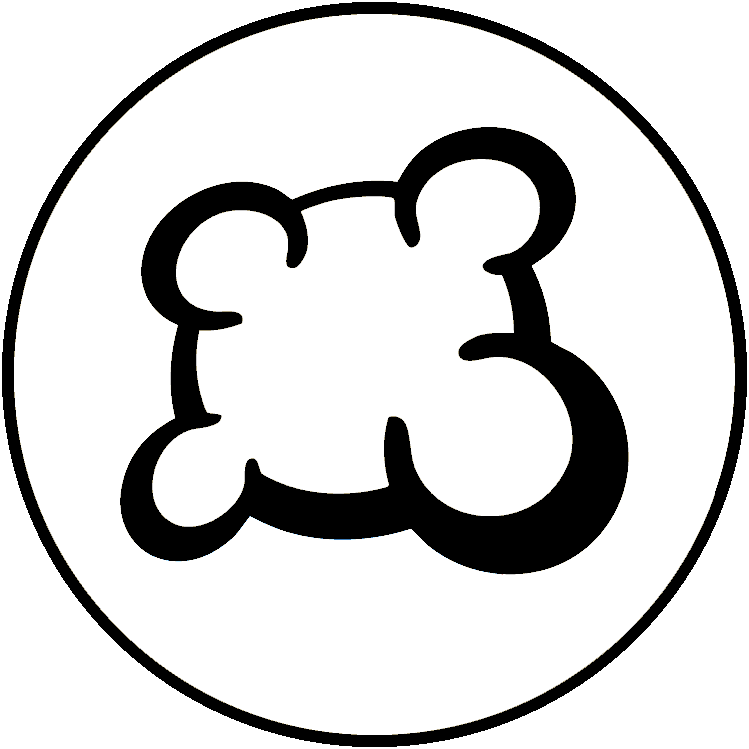#33283: "My hand of money was covering my list of what I have."
О чём этот отчёт?
Что произошло? Пожалуйста, выберите из нижеследующего
Что произошло? Пожалуйста, выберите из нижеследующего
Пожалуйста, проверьте, существует ли уже отчёт на ту же тему
Если это так, ПРОГОЛОСУЙТЕ за этот отчёт. Отчёты с наибольшим количеством голосов будут рассматриваться В ПЕРВУЮ ОЧЕРЕДЬ!
| # | Status | Votes | Game | Type | Title | Last update |
|---|
Подробное описание
-
• Пожалуйста, скопируйте/вставьте текст ошибки, которую вы видите на экране (если она есть).
-
• Пожалуйста, объясните, что вы хотели сделать, что вы сделали и что случилось
• Какой браузер вы используете?
Google Chrome v88
-
• Пожалуйста, скопируйте/вставьте текст, который отображается на английском языке, вместо вашего. Если у вас есть скриншот этой ошибки (что является хорошей практикой), вы можете использовать любой сервис для размещения изображений (например, snipboard.io), чтобы загрузить его и скопировать/вставить ссылку сюда. Доступен ли этот текст в системе перевода? Если да, был ли он переведён более 24 часов назад?
• Какой браузер вы используете?
Google Chrome v88
-
• Пожалуйста, точно и кратко опишите своё предложение, чтобы сделать его наиболее доступным для понимания.
• Какой браузер вы используете?
Google Chrome v88
-
• Что было изображено на экране, когда вас заблокировало? (Пустой экран? Часть игрового стола? Сообщение об ошибке?)
• Какой браузер вы используете?
Google Chrome v88
-
• Какая часть правил не соблюдена в версии BGA?
-
• Видно ли нарушение правил в повторе игры? Если да, то на каком ходу?
• Какой браузер вы используете?
Google Chrome v88
-
• Какое игровое действие вы хотели совершить?
-
• Что вы пытались сделать, чтобы выполнить это игровое действие?
-
• Что произошло, когда вы попробовали сделать это (сообщение об ошибке, сообщение в строке состояния игры...)?
• Какой браузер вы используете?
Google Chrome v88
-
• На каком шаге игры произошла проблема (какой была текущая игровая инструкция)?
-
• Что произошло, когда вы попробовали совершить игровое действие (сообщение об ошибке, сообщение в строке состояния игры...)?
• Какой браузер вы используете?
Google Chrome v88
-
• Пожалуйста, опишите ошибку отображения. Если у вас есть скриншот этой ошибки (что является хорошей практикой), вы можете использовать любой сервис для размещения изображений (например, snipboard.io), чтобы загрузить его и скопировать/вставить ссылку сюда.
• Какой браузер вы используете?
Google Chrome v88
-
• Пожалуйста, скопируйте/вставьте текст, который отображается на английском языке, вместо вашего. Если у вас есть скриншот этой ошибки (что является хорошей практикой), вы можете использовать любой сервис для размещения изображений (например, snipboard.io), чтобы загрузить его и скопировать/вставить ссылку сюда. Доступен ли этот текст в системе перевода? Если да, был ли он переведён более 24 часов назад?
• Какой браузер вы используете?
Google Chrome v88
-
• Пожалуйста, точно и кратко опишите своё предложение, чтобы сделать его наиболее доступным для понимания.
• Какой браузер вы используете?
Google Chrome v88
История отчёта
Although I assume in my case it's the display player panels in a separate column preference I use for the site.
See image: imgur.com/a/XJ5omgz
Alhambra Table 168684562
(approximately) Move 230
After I took a screenshot and then returned to the game, the problem had fixed itself.
Alhambra Table 168684562
(approximately) Move 248
I access Boardgame Arena using Firefox Browser v 88.0
Screenshots available upon request.
I have added detailed information to bug report #32385 (table ID / move IDs etc).
That information should allow developers to reproduce both #33283 and #32385.
Sorry Imgur does not work for me---I can email the screenshots if you want.
Добавить что-нибудь к этому отчёту
- Другой номер игрового стола / номер хода
- Помогло ли решить проблему нажатие F5?
- Случилась ли проблема несколько раз? Постоянно? От случая к случаю?
- Если у вас есть скриншот этой ошибки (что является хорошей практикой), вы можете использовать любой сервис для размещения изображений (например, snipboard.io), чтобы загрузить его и скопировать/вставить ссылку сюда.