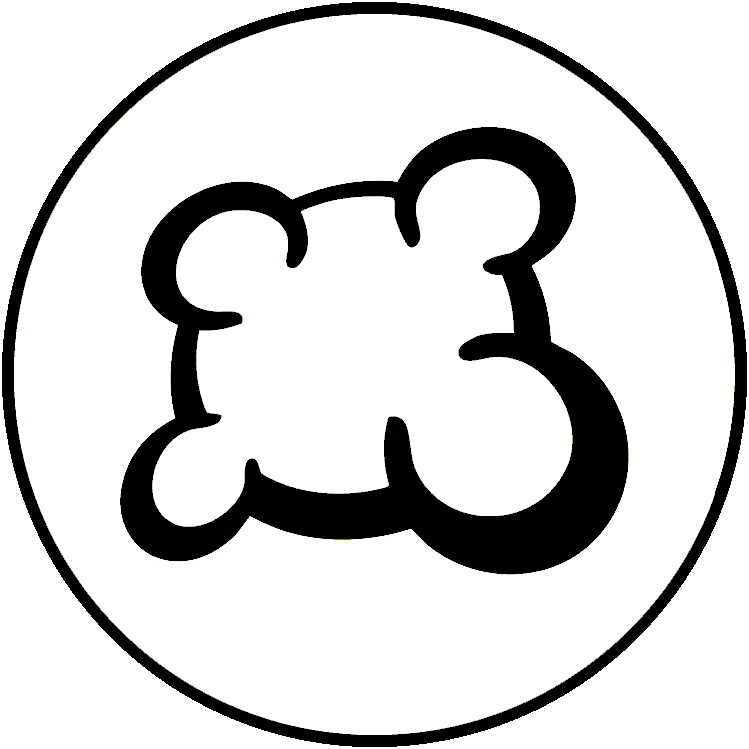#77294: "The blue confirm button does not react to mouse input on the main bar"
О чём этот отчёт?
Что произошло? Пожалуйста, выберите из нижеследующего
Что произошло? Пожалуйста, выберите из нижеследующего
Пожалуйста, проверьте, существует ли уже отчёт на ту же тему
Если это так, ПРОГОЛОСУЙТЕ за этот отчёт. Отчёты с наибольшим количеством голосов будут рассматриваться В ПЕРВУЮ ОЧЕРЕДЬ!
| # | Status | Votes | Game | Type | Title | Last update |
|---|
Подробное описание
-
• Пожалуйста, скопируйте/вставьте текст ошибки, которую вы видите на экране (если она есть).
The blue confirm button does not react to mouse input on the main bar, however if I scroll down and it turns into the smaller overlay it will allow me to confirm the action.
-
• Пожалуйста, объясните, что вы хотели сделать, что вы сделали и что случилось
• Какой браузер вы используете?
Google Chrome v108
-
• Пожалуйста, скопируйте/вставьте текст, который отображается на английском языке, вместо вашего. Если у вас есть скриншот этой ошибки (что является хорошей практикой), вы можете использовать любой сервис для размещения изображений (например, snipboard.io), чтобы загрузить его и скопировать/вставить ссылку сюда. Доступен ли этот текст в системе перевода? Если да, был ли он переведён более 24 часов назад?
The blue confirm button does not react to mouse input on the main bar, however if I scroll down and it turns into the smaller overlay it will allow me to confirm the action.
• Какой браузер вы используете?
Google Chrome v108
-
• Пожалуйста, точно и кратко опишите своё предложение, чтобы сделать его наиболее доступным для понимания.
The blue confirm button does not react to mouse input on the main bar, however if I scroll down and it turns into the smaller overlay it will allow me to confirm the action.
• Какой браузер вы используете?
Google Chrome v108
-
• Что было изображено на экране, когда вас заблокировало? (Пустой экран? Часть игрового стола? Сообщение об ошибке?)
The blue confirm button does not react to mouse input on the main bar, however if I scroll down and it turns into the smaller overlay it will allow me to confirm the action.
• Какой браузер вы используете?
Google Chrome v108
-
• Какая часть правил не соблюдена в версии BGA?
The blue confirm button does not react to mouse input on the main bar, however if I scroll down and it turns into the smaller overlay it will allow me to confirm the action.
-
• Видно ли нарушение правил в повторе игры? Если да, то на каком ходу?
• Какой браузер вы используете?
Google Chrome v108
-
• Какое игровое действие вы хотели совершить?
The blue confirm button does not react to mouse input on the main bar, however if I scroll down and it turns into the smaller overlay it will allow me to confirm the action.
-
• Что вы пытались сделать, чтобы выполнить это игровое действие?
-
• Что произошло, когда вы попробовали сделать это (сообщение об ошибке, сообщение в строке состояния игры...)?
• Какой браузер вы используете?
Google Chrome v108
-
• На каком шаге игры произошла проблема (какой была текущая игровая инструкция)?
The blue confirm button does not react to mouse input on the main bar, however if I scroll down and it turns into the smaller overlay it will allow me to confirm the action.
-
• Что произошло, когда вы попробовали совершить игровое действие (сообщение об ошибке, сообщение в строке состояния игры...)?
• Какой браузер вы используете?
Google Chrome v108
-
• Пожалуйста, опишите ошибку отображения. Если у вас есть скриншот этой ошибки (что является хорошей практикой), вы можете использовать любой сервис для размещения изображений (например, snipboard.io), чтобы загрузить его и скопировать/вставить ссылку сюда.
The blue confirm button does not react to mouse input on the main bar, however if I scroll down and it turns into the smaller overlay it will allow me to confirm the action.
• Какой браузер вы используете?
Google Chrome v108
-
• Пожалуйста, скопируйте/вставьте текст, который отображается на английском языке, вместо вашего. Если у вас есть скриншот этой ошибки (что является хорошей практикой), вы можете использовать любой сервис для размещения изображений (например, snipboard.io), чтобы загрузить его и скопировать/вставить ссылку сюда. Доступен ли этот текст в системе перевода? Если да, был ли он переведён более 24 часов назад?
The blue confirm button does not react to mouse input on the main bar, however if I scroll down and it turns into the smaller overlay it will allow me to confirm the action.
• Какой браузер вы используете?
Google Chrome v108
-
• Пожалуйста, точно и кратко опишите своё предложение, чтобы сделать его наиболее доступным для понимания.
The blue confirm button does not react to mouse input on the main bar, however if I scroll down and it turns into the smaller overlay it will allow me to confirm the action.
• Какой браузер вы используете?
Google Chrome v108
История отчёта
I'm on Google Chrome, on Windows, running at 2560x1440 if any of that helps
Clicking where the mouse is pictured in this screenshot does nothing, but slightly above it the confirm button works.
imgur.com/a/Z22SNTc
If you right click the area which does NOT react, and press Q, which element is highlighted in the inspector?
imgur.com/a/S80Jd1D
youtu.be/J81xP4xQvvs
Добавить что-нибудь к этому отчёту
- Другой номер игрового стола / номер хода
- Помогло ли решить проблему нажатие F5?
- Случилась ли проблема несколько раз? Постоянно? От случая к случаю?
- Если у вас есть скриншот этой ошибки (что является хорошей практикой), вы можете использовать любой сервис для размещения изображений (например, snipboard.io), чтобы загрузить его и скопировать/вставить ссылку сюда.