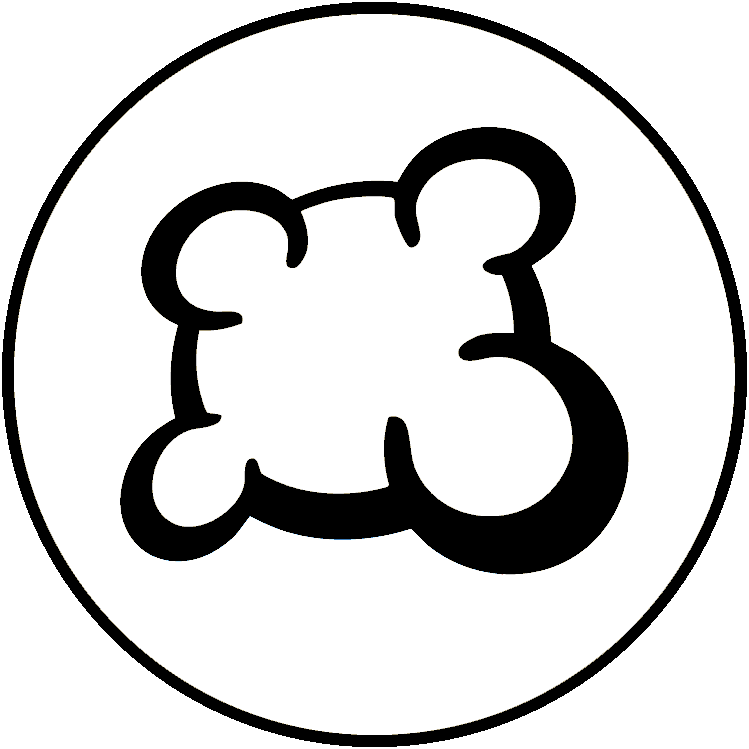#135503: "Recent Chrome update breaks UI for multiple games on mobile platforms"
О чём этот отчёт?
Что произошло? Пожалуйста, выберите из нижеследующего
Что произошло? Пожалуйста, выберите из нижеследующего
Пожалуйста, проверьте, существует ли уже отчёт на ту же тему
Если это так, ПРОГОЛОСУЙТЕ за этот отчёт. Отчёты с наибольшим количеством голосов будут рассматриваться В ПЕРВУЮ ОЧЕРЕДЬ!
| # | Status | Votes | Game | Type | Title | Last update |
|---|
Подробное описание
-
• Пожалуйста, скопируйте/вставьте текст ошибки, которую вы видите на экране (если она есть).
In Google Chrome v128, logic for the CSS "zoom" property was updated to reflect a new standard: developer.chrome.com/release-notes/128#standardized_css_zoom_property
Currently, Board Game Arena uses the "zoom" property on narrow displays (typically on mobile devices, but I can also replicate all of this behavior using Chrome on a desktop. I just have to reduce the window dimensions to around that of my cell phone) to achieve responsive scaling. I have noticed that many games now look significantly worse on mobile as a result of the new zoom implementation.
I've captured some screenshots for a few games that were impacted by this change, but I suspect the issue is more widespread: imgur.com/a/dXWepBg
Chrome developers have offered an "origin trial" that allows websites to temporarily revert back to the "legacy" zoom implementation: developer.chrome.com/origintrials/#/view_trial/3499859860420296705
Opting in to this trial would not be a permanent solution, but it would minimize the interruption to players on mobile devices while BGA team / individual game maintainers figure out a more permanent solution -
• Пожалуйста, объясните, что вы хотели сделать, что вы сделали и что случилось
• Какой браузер вы используете?
Google Chrome v128
-
• Пожалуйста, скопируйте/вставьте текст, который отображается на английском языке, вместо вашего. Если у вас есть скриншот этой ошибки (что является хорошей практикой), вы можете использовать любой сервис для размещения изображений (например, snipboard.io), чтобы загрузить его и скопировать/вставить ссылку сюда. Доступен ли этот текст в системе перевода? Если да, был ли он переведён более 24 часов назад?
In Google Chrome v128, logic for the CSS "zoom" property was updated to reflect a new standard: developer.chrome.com/release-notes/128#standardized_css_zoom_property
Currently, Board Game Arena uses the "zoom" property on narrow displays (typically on mobile devices, but I can also replicate all of this behavior using Chrome on a desktop. I just have to reduce the window dimensions to around that of my cell phone) to achieve responsive scaling. I have noticed that many games now look significantly worse on mobile as a result of the new zoom implementation.
I've captured some screenshots for a few games that were impacted by this change, but I suspect the issue is more widespread: imgur.com/a/dXWepBg
Chrome developers have offered an "origin trial" that allows websites to temporarily revert back to the "legacy" zoom implementation: developer.chrome.com/origintrials/#/view_trial/3499859860420296705
Opting in to this trial would not be a permanent solution, but it would minimize the interruption to players on mobile devices while BGA team / individual game maintainers figure out a more permanent solution • Какой браузер вы используете?
Google Chrome v128
-
• Пожалуйста, точно и кратко опишите своё предложение, чтобы сделать его наиболее доступным для понимания.
In Google Chrome v128, logic for the CSS "zoom" property was updated to reflect a new standard: developer.chrome.com/release-notes/128#standardized_css_zoom_property
Currently, Board Game Arena uses the "zoom" property on narrow displays (typically on mobile devices, but I can also replicate all of this behavior using Chrome on a desktop. I just have to reduce the window dimensions to around that of my cell phone) to achieve responsive scaling. I have noticed that many games now look significantly worse on mobile as a result of the new zoom implementation.
I've captured some screenshots for a few games that were impacted by this change, but I suspect the issue is more widespread: imgur.com/a/dXWepBg
Chrome developers have offered an "origin trial" that allows websites to temporarily revert back to the "legacy" zoom implementation: developer.chrome.com/origintrials/#/view_trial/3499859860420296705
Opting in to this trial would not be a permanent solution, but it would minimize the interruption to players on mobile devices while BGA team / individual game maintainers figure out a more permanent solution • Какой браузер вы используете?
Google Chrome v128
-
• Что было изображено на экране, когда вас заблокировало? (Пустой экран? Часть игрового стола? Сообщение об ошибке?)
In Google Chrome v128, logic for the CSS "zoom" property was updated to reflect a new standard: developer.chrome.com/release-notes/128#standardized_css_zoom_property
Currently, Board Game Arena uses the "zoom" property on narrow displays (typically on mobile devices, but I can also replicate all of this behavior using Chrome on a desktop. I just have to reduce the window dimensions to around that of my cell phone) to achieve responsive scaling. I have noticed that many games now look significantly worse on mobile as a result of the new zoom implementation.
I've captured some screenshots for a few games that were impacted by this change, but I suspect the issue is more widespread: imgur.com/a/dXWepBg
Chrome developers have offered an "origin trial" that allows websites to temporarily revert back to the "legacy" zoom implementation: developer.chrome.com/origintrials/#/view_trial/3499859860420296705
Opting in to this trial would not be a permanent solution, but it would minimize the interruption to players on mobile devices while BGA team / individual game maintainers figure out a more permanent solution • Какой браузер вы используете?
Google Chrome v128
-
• Какая часть правил не соблюдена в версии BGA?
In Google Chrome v128, logic for the CSS "zoom" property was updated to reflect a new standard: developer.chrome.com/release-notes/128#standardized_css_zoom_property
Currently, Board Game Arena uses the "zoom" property on narrow displays (typically on mobile devices, but I can also replicate all of this behavior using Chrome on a desktop. I just have to reduce the window dimensions to around that of my cell phone) to achieve responsive scaling. I have noticed that many games now look significantly worse on mobile as a result of the new zoom implementation.
I've captured some screenshots for a few games that were impacted by this change, but I suspect the issue is more widespread: imgur.com/a/dXWepBg
Chrome developers have offered an "origin trial" that allows websites to temporarily revert back to the "legacy" zoom implementation: developer.chrome.com/origintrials/#/view_trial/3499859860420296705
Opting in to this trial would not be a permanent solution, but it would minimize the interruption to players on mobile devices while BGA team / individual game maintainers figure out a more permanent solution -
• Видно ли нарушение правил в повторе игры? Если да, то на каком ходу?
• Какой браузер вы используете?
Google Chrome v128
-
• Какое игровое действие вы хотели совершить?
In Google Chrome v128, logic for the CSS "zoom" property was updated to reflect a new standard: developer.chrome.com/release-notes/128#standardized_css_zoom_property
Currently, Board Game Arena uses the "zoom" property on narrow displays (typically on mobile devices, but I can also replicate all of this behavior using Chrome on a desktop. I just have to reduce the window dimensions to around that of my cell phone) to achieve responsive scaling. I have noticed that many games now look significantly worse on mobile as a result of the new zoom implementation.
I've captured some screenshots for a few games that were impacted by this change, but I suspect the issue is more widespread: imgur.com/a/dXWepBg
Chrome developers have offered an "origin trial" that allows websites to temporarily revert back to the "legacy" zoom implementation: developer.chrome.com/origintrials/#/view_trial/3499859860420296705
Opting in to this trial would not be a permanent solution, but it would minimize the interruption to players on mobile devices while BGA team / individual game maintainers figure out a more permanent solution -
• Что вы пытались сделать, чтобы выполнить это игровое действие?
-
• Что произошло, когда вы попробовали сделать это (сообщение об ошибке, сообщение в строке состояния игры...)?
• Какой браузер вы используете?
Google Chrome v128
-
• На каком шаге игры произошла проблема (какой была текущая игровая инструкция)?
In Google Chrome v128, logic for the CSS "zoom" property was updated to reflect a new standard: developer.chrome.com/release-notes/128#standardized_css_zoom_property
Currently, Board Game Arena uses the "zoom" property on narrow displays (typically on mobile devices, but I can also replicate all of this behavior using Chrome on a desktop. I just have to reduce the window dimensions to around that of my cell phone) to achieve responsive scaling. I have noticed that many games now look significantly worse on mobile as a result of the new zoom implementation.
I've captured some screenshots for a few games that were impacted by this change, but I suspect the issue is more widespread: imgur.com/a/dXWepBg
Chrome developers have offered an "origin trial" that allows websites to temporarily revert back to the "legacy" zoom implementation: developer.chrome.com/origintrials/#/view_trial/3499859860420296705
Opting in to this trial would not be a permanent solution, but it would minimize the interruption to players on mobile devices while BGA team / individual game maintainers figure out a more permanent solution -
• Что произошло, когда вы попробовали совершить игровое действие (сообщение об ошибке, сообщение в строке состояния игры...)?
• Какой браузер вы используете?
Google Chrome v128
-
• Пожалуйста, опишите ошибку отображения. Если у вас есть скриншот этой ошибки (что является хорошей практикой), вы можете использовать любой сервис для размещения изображений (например, snipboard.io), чтобы загрузить его и скопировать/вставить ссылку сюда.
In Google Chrome v128, logic for the CSS "zoom" property was updated to reflect a new standard: developer.chrome.com/release-notes/128#standardized_css_zoom_property
Currently, Board Game Arena uses the "zoom" property on narrow displays (typically on mobile devices, but I can also replicate all of this behavior using Chrome on a desktop. I just have to reduce the window dimensions to around that of my cell phone) to achieve responsive scaling. I have noticed that many games now look significantly worse on mobile as a result of the new zoom implementation.
I've captured some screenshots for a few games that were impacted by this change, but I suspect the issue is more widespread: imgur.com/a/dXWepBg
Chrome developers have offered an "origin trial" that allows websites to temporarily revert back to the "legacy" zoom implementation: developer.chrome.com/origintrials/#/view_trial/3499859860420296705
Opting in to this trial would not be a permanent solution, but it would minimize the interruption to players on mobile devices while BGA team / individual game maintainers figure out a more permanent solution • Какой браузер вы используете?
Google Chrome v128
-
• Пожалуйста, скопируйте/вставьте текст, который отображается на английском языке, вместо вашего. Если у вас есть скриншот этой ошибки (что является хорошей практикой), вы можете использовать любой сервис для размещения изображений (например, snipboard.io), чтобы загрузить его и скопировать/вставить ссылку сюда. Доступен ли этот текст в системе перевода? Если да, был ли он переведён более 24 часов назад?
In Google Chrome v128, logic for the CSS "zoom" property was updated to reflect a new standard: developer.chrome.com/release-notes/128#standardized_css_zoom_property
Currently, Board Game Arena uses the "zoom" property on narrow displays (typically on mobile devices, but I can also replicate all of this behavior using Chrome on a desktop. I just have to reduce the window dimensions to around that of my cell phone) to achieve responsive scaling. I have noticed that many games now look significantly worse on mobile as a result of the new zoom implementation.
I've captured some screenshots for a few games that were impacted by this change, but I suspect the issue is more widespread: imgur.com/a/dXWepBg
Chrome developers have offered an "origin trial" that allows websites to temporarily revert back to the "legacy" zoom implementation: developer.chrome.com/origintrials/#/view_trial/3499859860420296705
Opting in to this trial would not be a permanent solution, but it would minimize the interruption to players on mobile devices while BGA team / individual game maintainers figure out a more permanent solution • Какой браузер вы используете?
Google Chrome v128
-
• Пожалуйста, точно и кратко опишите своё предложение, чтобы сделать его наиболее доступным для понимания.
In Google Chrome v128, logic for the CSS "zoom" property was updated to reflect a new standard: developer.chrome.com/release-notes/128#standardized_css_zoom_property
Currently, Board Game Arena uses the "zoom" property on narrow displays (typically on mobile devices, but I can also replicate all of this behavior using Chrome on a desktop. I just have to reduce the window dimensions to around that of my cell phone) to achieve responsive scaling. I have noticed that many games now look significantly worse on mobile as a result of the new zoom implementation.
I've captured some screenshots for a few games that were impacted by this change, but I suspect the issue is more widespread: imgur.com/a/dXWepBg
Chrome developers have offered an "origin trial" that allows websites to temporarily revert back to the "legacy" zoom implementation: developer.chrome.com/origintrials/#/view_trial/3499859860420296705
Opting in to this trial would not be a permanent solution, but it would minimize the interruption to players on mobile devices while BGA team / individual game maintainers figure out a more permanent solution • Какой браузер вы используете?
Google Chrome v128
История отчёта
• Viticulture
• Wingspan
• Scythe
• A Feast for Odin
Ark Nova
Azul
Et cela se produit à chaque fois depuis une semaine maintenant..
don't hesitate to raise a new report if this happens again for all games.
The full screen button should be reintegrated soon
Добавить что-нибудь к этому отчёту
- Другой номер игрового стола / номер хода
- Помогло ли решить проблему нажатие F5?
- Случилась ли проблема несколько раз? Постоянно? От случая к случаю?
- Если у вас есть скриншот этой ошибки (что является хорошей практикой), вы можете использовать любой сервис для размещения изображений (например, snipboard.io), чтобы загрузить его и скопировать/вставить ссылку сюда.